Доброго времени суток!
Много читал так и не получилось настроить, что б флешка которая воткнута в роутер асус была видна в сети azbox.
по фтп зайти могу без проблем на нее.
Итак исходные данные.
Asus WL500gpv1 + чешская прошивка для использования с модемами + модем 3ж хуавей + программы на роутере торрент и самба веб и всякие оптимизаторы... на флешки три раздела в линуксе. хочется что б флешка была видна в сети у азбокса.
настройки самбы на роутере выкладываю тут:
# Samba config file created using SWAT
# from UNKNOWN (��U)
# Date: 2010/03/27 17:14:52
итак захожу в сеть ресивера, вижу WORKGROUP захожу вижу ROUTER захожу вижу раздел захожу -пустота... при этом по фтп в этом же разделе через Азбокс доступ есть..
что я делаю не так?
Много читал так и не получилось настроить, что б флешка которая воткнута в роутер асус была видна в сети azbox.
по фтп зайти могу без проблем на нее.
Итак исходные данные.
Asus WL500gpv1 + чешская прошивка для использования с модемами + модем 3ж хуавей + программы на роутере торрент и самба веб и всякие оптимизаторы... на флешки три раздела в линуксе. хочется что б флешка была видна в сети у азбокса.
настройки самбы на роутере выкладываю тут:
# Samba config file created using SWAT
# from UNKNOWN (��U)
# Date: 2010/03/27 17:14:52
Spoiler
[global]
dos charset = UTF-8
unix charset = UTF-8
display charset = UTF-8
workgroup = WORKGROUP
netbios name = ROUTER
netbios aliases =
netbios scope =
server string = Samba 3.2.15
interfaces = 192.168.1.1/24
bind interfaces only = No
config backend = file
security = SHARE
auth methods =
encrypt passwords = No
update encrypted = No
client schannel = Auto
server schannel = Auto
allow trusted domains = Yes
map to guest = Never
null passwords = No
obey pam restrictions = No
password server = *
smb passwd file = /opt/etc/samba/smbpasswd
private dir = /opt/etc/samba
passdb backend = smbpasswd
algorithmic rid base = 1000
root directory =
guest account =
enable privileges = Yes
pam password change = No
passwd program =
passwd chat = *new*password* %n\n *new*password* %n\n *changed*
passwd chat debug = No
passwd chat timeout = 2
check password script =
username map =
password level = 0
username level = 0
unix password sync = No
restrict anonymous = 0
lanman auth = No
ntlm auth = Yes
client NTLMv2 auth = No
client lanman auth = No
client plaintext auth = No
preload modules =
use kerberos keytab = No
log level = 1
syslog = 1
syslog only = No
log file =
max log size = 100
debug timestamp = Yes
debug prefix timestamp = No
debug hires timestamp = No
debug pid = No
debug uid = No
debug class = No
enable core files = Yes
smb ports = 445 139
large readwrite = Yes
max protocol = NT1
min protocol = CORE
min receivefile size = 0
read raw = Yes
write raw = Yes
disable netbios = No
reset on zero vc = No
acl compatibility = auto
defer sharing violations = Yes
nt pipe support = Yes
nt status support = Yes
announce version = 4.9
announce as = NT
max mux = 50
max xmit = 16644
name resolve order = lmhosts wins host bcast
max ttl = 259200
max wins ttl = 518400
min wins ttl = 21600
time server = Yes
unix extensions = Yes
use spnego = Yes
client signing = auto
server signing = No
client use spnego = Yes
client ldap sasl wrapping = plain
enable asu support = No
svcctl list =
deadtime = 0
getwd cache = Yes
keepalive = 300
lpq cache time = 30
max smbd processes = 0
paranoid server security = Yes
max disk size = 0
max open files = 10000
socket options = TCP_NODELAY
use mmap = Yes
hostname lookups = No
name cache timeout = 660
ctdbd socket =
cluster addresses =
clustering = No
load printers = Yes
printcap cache time = 750
printcap name =
cups server =
iprint server =
disable spoolss = No
addport command =
enumports command =
addprinter command =
deleteprinter command =
show add printer wizard = Yes
os2 driver map =
mangling method = hash2
mangle prefix = 1
max stat cache size = 256
stat cache = Yes
machine password timeout = 604800
add user script =
rename user script =
delete user script =
add group script =
delete group script =
add user to group script =
delete user from group script =
set primary group script =
add machine script =
shutdown script =
abort shutdown script =
username map script =
logon script =
logon path = \\%N\%U\profile
logon drive =
logon home = \\%N\%U
domain logons = No
os level = 20
lm announce = Auto
lm interval = 60
preferred master = No
local master = Yes
domain master = Auto
browse list = Yes
enhanced browsing = Yes
dns proxy = No
wins proxy = No
wins server =
wins support = Yes
wins hook =
kernel oplocks = Yes
lock spin time = 200
oplock break wait time = 0
ldap admin dn =
ldap delete dn = No
ldap group suffix =
ldap idmap suffix =
ldap machine suffix =
ldap passwd sync = no
ldap replication sleep = 1000
ldap suffix =
ldap ssl = no
ldap timeout = 15
ldap connection timeout = 2
ldap page size = 1024
ldap user suffix =
ldap debug level = 0
ldap debug threshold = 10
eventlog list =
add share command =
change share command =
delete share command =
config file = /opt/etc/samba/smb.conf
preload =
lock directory = /opt/var/samba
pid directory = /opt/var/samba
utmp directory =
wtmp directory =
utmp = No
default service =
message command =
get quota command =
set quota command =
remote announce =
remote browse sync =
socket address = 0.0.0.0
homedir map =
afs username map =
afs token lifetime = 604800
log nt token command =
time offset = 0
NIS homedir = No
registry shares = No
usershare allow guests = No
usershare max shares = 0
usershare owner only = Yes
usershare path = /opt/var/samba/usershares
usershare prefix allow list =
usershare prefix deny list =
usershare template share =
panic action =
host msdfs = Yes
passdb expand explicit = No
idmap domains =
idmap backend =
idmap alloc backend =
idmap cache time = 900
idmap negative cache time = 120
idmap uid =
idmap gid =
template homedir = /home/%D/%U
template shell = /bin/false
winbind separator = \
winbind cache time = 300
winbind enum users = No
winbind enum groups = No
winbind use default domain = No
winbind trusted domains only = No
winbind nested groups = Yes
winbind expand groups = 1
winbind nss info = template
winbind refresh tickets = No
winbind offline logon = No
winbind normalize names = No
winbind rpc only = No
comment =
path =
username =
invalid users =
valid users =
admin users =
read list =
write list =
printer admin =
force user =
force group =
read only = Yes
acl check permissions = Yes
acl group control = No
acl map full control = Yes
create mask = 0744
force create mode = 00
security mask = 0777
force security mode = 00
directory mask = 0755
force directory mode = 00
directory security mask = 0777
force directory security mode = 00
force unknown acl user = No
inherit permissions = No
inherit acls = No
inherit owner = No
guest only = No
administrative share = No
guest ok = Yes
only user = No
hosts allow =
hosts deny =
allocation roundup size = 1048576
aio read size = 0
aio write size = 0
aio write behind =
ea support = No
nt acl support = Yes
profile acls = No
map acl inherit = No
afs share = No
smb encrypt = auto
block size = 1024
change notify = Yes
directory name cache size = 100
kernel change notify = Yes
max connections = 0
min print space = 0
strict allocate = No
strict sync = No
sync always = No
use sendfile = No
write cache size = 0
max reported print jobs = 0
max print jobs = 1000
printable = No
printing = bsd
cups options =
print command = lpr -r -P'%p' %s
lpq command = lpq -P'%p'
lprm command = lprm -P'%p' %j
lppause command =
lpresume command =
queuepause command =
queueresume command =
printer name =
use client driver = No
default devmode = Yes
force printername = No
printjob username = %U
default case = lower
case sensitive = Auto
preserve case = Yes
short preserve case = Yes
mangling char = ~
hide dot files = Yes
hide special files = No
hide unreadable = No
hide unwriteable files = No
delete veto files = No
veto files =
hide files =
veto oplock files =
map archive = Yes
map hidden = No
map system = No
map readonly = yes
mangled names = Yes
store dos attributes = No
dmapi support = No
browseable = Yes
blocking locks = Yes
csc policy = manual
fake oplocks = No
locking = Yes
oplocks = Yes
level2 oplocks = Yes
oplock contention limit = 2
posix locking = Yes
strict locking = Auto
share modes = Yes
dfree cache time = 0
dfree command =
copy =
include =
preexec =
preexec close = No
postexec =
root preexec =
root preexec close = No
root postexec =
available = Yes
volume =
fstype = NTFS
set directory = No
wide links = Yes
follow symlinks = Yes
dont descend =
magic script =
magic output =
delete readonly = No
dos filemode = No
dos filetimes = Yes
dos filetime resolution = No
fake directory create times = No
vfs objects =
msdfs root = No
msdfs proxy =
[rTorrent]
path = /tmp/harddisk/torrent
force user = root
read only = No
[WWW]
path = /opt/share/www
force user = root
read only = No
[DlEngine]
path = /tmp/harddisk/downloads
force user = root
read only = No
dos charset = UTF-8
unix charset = UTF-8
display charset = UTF-8
workgroup = WORKGROUP
netbios name = ROUTER
netbios aliases =
netbios scope =
server string = Samba 3.2.15
interfaces = 192.168.1.1/24
bind interfaces only = No
config backend = file
security = SHARE
auth methods =
encrypt passwords = No
update encrypted = No
client schannel = Auto
server schannel = Auto
allow trusted domains = Yes
map to guest = Never
null passwords = No
obey pam restrictions = No
password server = *
smb passwd file = /opt/etc/samba/smbpasswd
private dir = /opt/etc/samba
passdb backend = smbpasswd
algorithmic rid base = 1000
root directory =
guest account =
enable privileges = Yes
pam password change = No
passwd program =
passwd chat = *new*password* %n\n *new*password* %n\n *changed*
passwd chat debug = No
passwd chat timeout = 2
check password script =
username map =
password level = 0
username level = 0
unix password sync = No
restrict anonymous = 0
lanman auth = No
ntlm auth = Yes
client NTLMv2 auth = No
client lanman auth = No
client plaintext auth = No
preload modules =
use kerberos keytab = No
log level = 1
syslog = 1
syslog only = No
log file =
max log size = 100
debug timestamp = Yes
debug prefix timestamp = No
debug hires timestamp = No
debug pid = No
debug uid = No
debug class = No
enable core files = Yes
smb ports = 445 139
large readwrite = Yes
max protocol = NT1
min protocol = CORE
min receivefile size = 0
read raw = Yes
write raw = Yes
disable netbios = No
reset on zero vc = No
acl compatibility = auto
defer sharing violations = Yes
nt pipe support = Yes
nt status support = Yes
announce version = 4.9
announce as = NT
max mux = 50
max xmit = 16644
name resolve order = lmhosts wins host bcast
max ttl = 259200
max wins ttl = 518400
min wins ttl = 21600
time server = Yes
unix extensions = Yes
use spnego = Yes
client signing = auto
server signing = No
client use spnego = Yes
client ldap sasl wrapping = plain
enable asu support = No
svcctl list =
deadtime = 0
getwd cache = Yes
keepalive = 300
lpq cache time = 30
max smbd processes = 0
paranoid server security = Yes
max disk size = 0
max open files = 10000
socket options = TCP_NODELAY
use mmap = Yes
hostname lookups = No
name cache timeout = 660
ctdbd socket =
cluster addresses =
clustering = No
load printers = Yes
printcap cache time = 750
printcap name =
cups server =
iprint server =
disable spoolss = No
addport command =
enumports command =
addprinter command =
deleteprinter command =
show add printer wizard = Yes
os2 driver map =
mangling method = hash2
mangle prefix = 1
max stat cache size = 256
stat cache = Yes
machine password timeout = 604800
add user script =
rename user script =
delete user script =
add group script =
delete group script =
add user to group script =
delete user from group script =
set primary group script =
add machine script =
shutdown script =
abort shutdown script =
username map script =
logon script =
logon path = \\%N\%U\profile
logon drive =
logon home = \\%N\%U
domain logons = No
os level = 20
lm announce = Auto
lm interval = 60
preferred master = No
local master = Yes
domain master = Auto
browse list = Yes
enhanced browsing = Yes
dns proxy = No
wins proxy = No
wins server =
wins support = Yes
wins hook =
kernel oplocks = Yes
lock spin time = 200
oplock break wait time = 0
ldap admin dn =
ldap delete dn = No
ldap group suffix =
ldap idmap suffix =
ldap machine suffix =
ldap passwd sync = no
ldap replication sleep = 1000
ldap suffix =
ldap ssl = no
ldap timeout = 15
ldap connection timeout = 2
ldap page size = 1024
ldap user suffix =
ldap debug level = 0
ldap debug threshold = 10
eventlog list =
add share command =
change share command =
delete share command =
config file = /opt/etc/samba/smb.conf
preload =
lock directory = /opt/var/samba
pid directory = /opt/var/samba
utmp directory =
wtmp directory =
utmp = No
default service =
message command =
get quota command =
set quota command =
remote announce =
remote browse sync =
socket address = 0.0.0.0
homedir map =
afs username map =
afs token lifetime = 604800
log nt token command =
time offset = 0
NIS homedir = No
registry shares = No
usershare allow guests = No
usershare max shares = 0
usershare owner only = Yes
usershare path = /opt/var/samba/usershares
usershare prefix allow list =
usershare prefix deny list =
usershare template share =
panic action =
host msdfs = Yes
passdb expand explicit = No
idmap domains =
idmap backend =
idmap alloc backend =
idmap cache time = 900
idmap negative cache time = 120
idmap uid =
idmap gid =
template homedir = /home/%D/%U
template shell = /bin/false
winbind separator = \
winbind cache time = 300
winbind enum users = No
winbind enum groups = No
winbind use default domain = No
winbind trusted domains only = No
winbind nested groups = Yes
winbind expand groups = 1
winbind nss info = template
winbind refresh tickets = No
winbind offline logon = No
winbind normalize names = No
winbind rpc only = No
comment =
path =
username =
invalid users =
valid users =
admin users =
read list =
write list =
printer admin =
force user =
force group =
read only = Yes
acl check permissions = Yes
acl group control = No
acl map full control = Yes
create mask = 0744
force create mode = 00
security mask = 0777
force security mode = 00
directory mask = 0755
force directory mode = 00
directory security mask = 0777
force directory security mode = 00
force unknown acl user = No
inherit permissions = No
inherit acls = No
inherit owner = No
guest only = No
administrative share = No
guest ok = Yes
only user = No
hosts allow =
hosts deny =
allocation roundup size = 1048576
aio read size = 0
aio write size = 0
aio write behind =
ea support = No
nt acl support = Yes
profile acls = No
map acl inherit = No
afs share = No
smb encrypt = auto
block size = 1024
change notify = Yes
directory name cache size = 100
kernel change notify = Yes
max connections = 0
min print space = 0
strict allocate = No
strict sync = No
sync always = No
use sendfile = No
write cache size = 0
max reported print jobs = 0
max print jobs = 1000
printable = No
printing = bsd
cups options =
print command = lpr -r -P'%p' %s
lpq command = lpq -P'%p'
lprm command = lprm -P'%p' %j
lppause command =
lpresume command =
queuepause command =
queueresume command =
printer name =
use client driver = No
default devmode = Yes
force printername = No
printjob username = %U
default case = lower
case sensitive = Auto
preserve case = Yes
short preserve case = Yes
mangling char = ~
hide dot files = Yes
hide special files = No
hide unreadable = No
hide unwriteable files = No
delete veto files = No
veto files =
hide files =
veto oplock files =
map archive = Yes
map hidden = No
map system = No
map readonly = yes
mangled names = Yes
store dos attributes = No
dmapi support = No
browseable = Yes
blocking locks = Yes
csc policy = manual
fake oplocks = No
locking = Yes
oplocks = Yes
level2 oplocks = Yes
oplock contention limit = 2
posix locking = Yes
strict locking = Auto
share modes = Yes
dfree cache time = 0
dfree command =
copy =
include =
preexec =
preexec close = No
postexec =
root preexec =
root preexec close = No
root postexec =
available = Yes
volume =
fstype = NTFS
set directory = No
wide links = Yes
follow symlinks = Yes
dont descend =
magic script =
magic output =
delete readonly = No
dos filemode = No
dos filetimes = Yes
dos filetime resolution = No
fake directory create times = No
vfs objects =
msdfs root = No
msdfs proxy =
[rTorrent]
path = /tmp/harddisk/torrent
force user = root
read only = No
[WWW]
path = /opt/share/www
force user = root
read only = No
[DlEngine]
path = /tmp/harddisk/downloads
force user = root
read only = No
итак захожу в сеть ресивера, вижу WORKGROUP захожу вижу ROUTER захожу вижу раздел захожу -пустота... при этом по фтп в этом же разделе через Азбокс доступ есть..
что я делаю не так?


 ответа не дождался!
ответа не дождался! anasonic TH-R37PV8KA, HDD:Samsung 500Gb HM500JI
anasonic TH-R37PV8KA, HDD:Samsung 500Gb HM500JI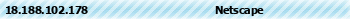
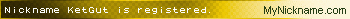
Комментарий